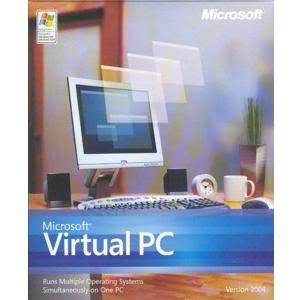WORLD OF HACKERS
Jocuri de colectiv(fazan etc),jocuri online,funny,jocuri,filme,filme romanesti,pentru telefon(programe,jocuri etc.),tutoriale de hack si nu numai,antivirusi,programe pentru messenger,programe de hack,programe,programe portabile,pachete de programe,albume romanesti,albume internationale,muzica romanesca,muzica internationala,torrente cu jocuri,torrente cu filme,torrente cu programe,torrente cu muzica,filme xxx si multe altele le gasesti doar pe worldofhackers,inregistreaza-te si tu www.worldofhackers.3xforum.ro/register.php
Te rog ceva,timite acest mesaj mai departe in lista ta de messenger! Multumesc
Precizam ca tot ce se gaseste pe acest forum este doar in scop de dezvoltare iar voi va asumati intreaga raspundere pt actiunile pe care le savarsiti .
|
Lista Forumurilor Pe Tematici
|
WORLD OF HACKERS | Inregistrare | Login
POZE WORLD OF HACKERS
Nu sunteti logat.
|
Nou pe simpatie:
Elena01
 | Femeie
25 ani
Braila
cauta Barbat
28 - 40 ani |
|
L.3.T.@.l
$^Admin^$
 Inregistrat: acum 17 ani
Postari: 893
|
|
Allows you to run multiple PC-based operating systems simultaneously on one workstation
Microsoft Virtual PC 2007 can be used to run multiple OSs simultaneously within the same personal computer. Switch between virtual machines with the click of a button. Use virtual machines to run legacy applications, provide support, train users, and enhance quality assurance.
Virtual PC lets you create separate virtual machines on your Windows desktop, each of which virtualizes the hardware of a complete physical computer. Use virtual machines to run operating systems such as MS-DOS, Windows, and OS/2.
You can run multiple operating systems at once on a single physical computer and switch between them as easily as switching applications-instantly, with a mouse click. Virtual PC is perfect for any scenario in which you need to support multiple operating systems, whether you use it for tech support, legacy application support, training, or just for consolidating physical computers.
Here are some key features of "Microsoft Virtual PC":
Configurability
· After installing Virtual PC, you can configure it to suit your requirements. Virtual PC has a number of settings that control how the product interacts with the physical computer, allocates resources, and so on.
Easy installation
· Virtual PC is simple to install. Any administrator can run the Virtual PC guided setup program, and installation doesn't require a reboot. The first time Virtual PC starts, it guides you through the process of creating the first virtual machine.
Standardization
· Configure and test upgrades and installations on virtual machines, and then you can deploy throughout your company a standard configuration that avoids problems caused by minor differences between hardware platforms.
Convenience
· Users switch between operating systems as easily as they switch between applications. They simply click the window containing the virtual machine. They can pause individual virtual machines so they stop using CPU cycles on the physical computer. They can also save virtual machines to disk and restore them at a later time. The restoration process normally takes a few seconds-much faster than restarting the guest operating system.
Host integration
· Users can copy, paste, drag, and drop between guest and host. Virtual PC provides additions that you install in a guest operating system to enable this functionality.
_______________________________________

Instalati toolbaru nostru ... mai multe datali le gasiti aici
Internet Explorer
Mozila Firefox
|
|
| pus acum 17 ani |
|